Uywix studio
Free Graphics Tool for your Business
Create, Download, Share
Wouldn’t it be amazing if you could create visually appealing content for your business fast, without paying a dime? Not even giving out your email id? Then UYWIX Studio is just the right tool for you.
Courtesy Jetsdigital.com

Step 1
Choose Dimensions
Step 2
Pick a Template
Step 3
Tune & Download
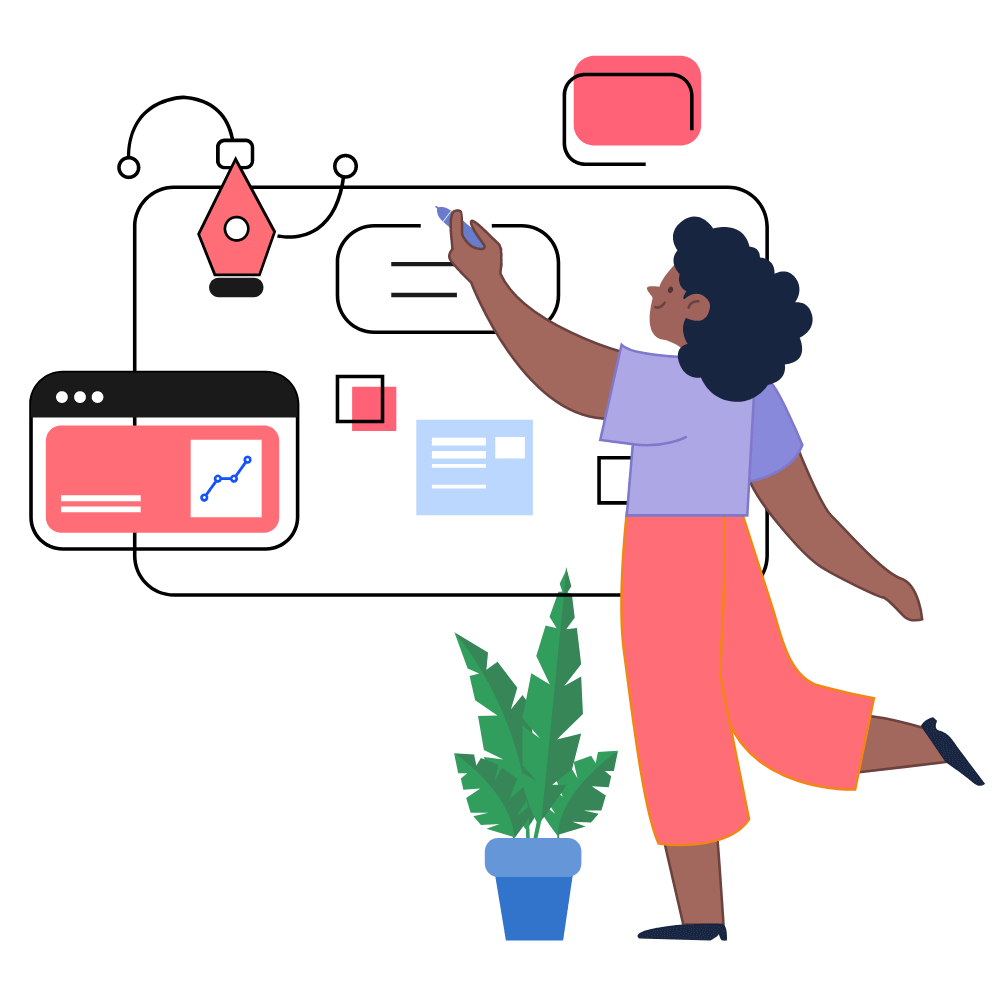
How to Customize your Social Media Post with Uywix Studio
Add Images, Icons
Choose from over 2 million free stock images or use our collection of built in icons. Then, edit the orientation, color, size, opacity and more.
Add Shapes
Use shapes built into the editor. Resize, rotate, change colors and add rounded corners to get exactly what you envisioned at the beginning.
Add Text
Choose from over 900 fonts, add text and captions to your image or graphic to capture attention or get your message across to your audience.
Change Colors
Change image or graphic colors to match your brand identity, fine tune your creation to match your branding guidelines.
Download File
Click the download button, to save the file on our computer. Download available in JPEG, PNG, PNG Transparent and PDF formats.
Build Content Lightening Fast
Intro Video
Watch How to Build a Branded Social Media Post Using UYWIX Studio in
5 minutes
Create your next post for FREE.
Features
Keeping it Simple
UYWIX Studio Graphics Editor is built with simplicity and speed in mind. Once you know what you want to create its easy to achieve the desired result with this versatile editor.

Easy to use
visit the webpage, start designing, complete your work and download the image. Image editor with a short learning curve

Great for small business owners
100% free tool for your social media posts, aimed at helping small business owners post visually appealing content.
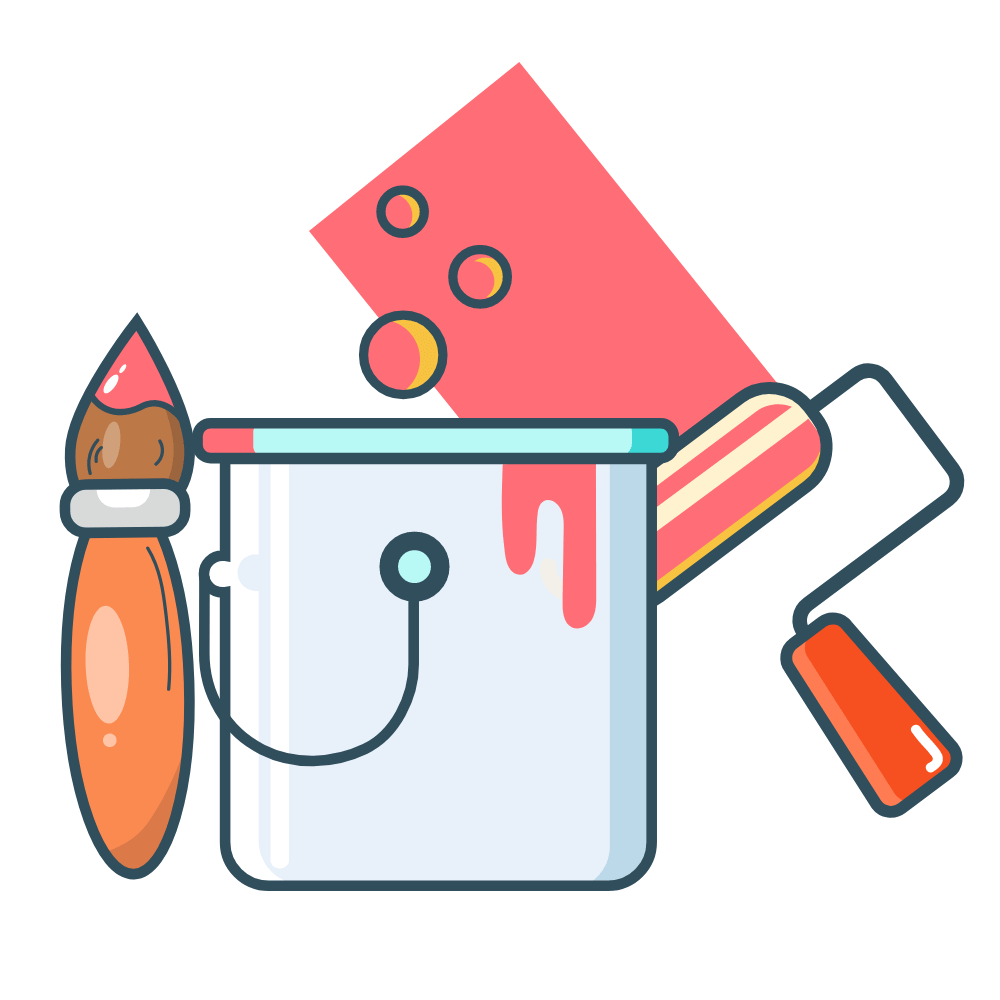
multiple assets, built in images, icons
Use images and icons built into the editor or upload files from your local drive

download in jpegs, png and pdf formats
Create ad graphics, social media banners, posts, pdfs as easily as editing a PowerPoint presentation.
